How to Extract Insights from Text Data inside Databases using OpenAI GPT and MindsDB Integration
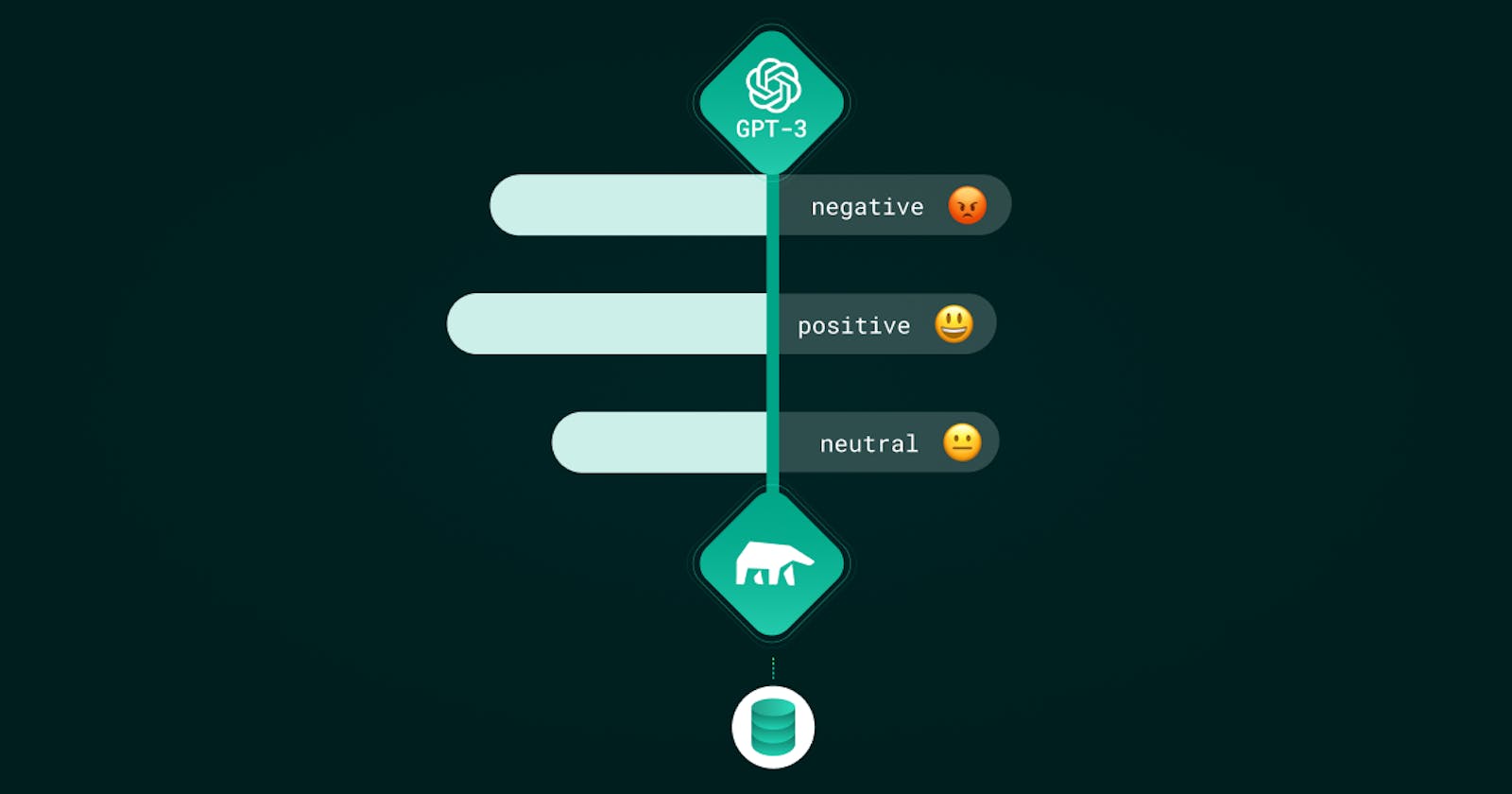
Table of contents
Imagine you have a lot of text data inside your database. And you want to extract insights to analyze it or perform various AI tasks on text data. In this article, you will learn how to use MindsDB to integrate your database with OpenAI GPT-3 and get insights from all your text data at once with a few SQL commands instead of making multiple individual API calls, ETL-ing and moving massive amounts of data. We'll walk you through the process using three practical examples.
What is OpenAI GPT-3
OpenAI GPT-3 is a powerful language model developed by OpenAI, a research lab focused on artificial general intelligence. It has earned its place in the world of machine learning by being one of the most powerful and accurate natural language models ever created. With MindsDB, developers can now leverage the power of GPT-3 for their own applications.
What is MindsDB
MindsDB is an open-source machine-learning platform that makes it easy for developers to deploy machine-learning models into production. It supports a wide range of popular ML tools, including OpenAI, Hugging Face, TensorFlow, PyTorch, XGBoost, LightGBM, and more. MindsDB works with most of the available databases and data platforms, including MySQL, MongoDB, PostgreSQL, and Clickhouse. With MindsDB, developers can build and deploy AI projects using SQL with minimal setup time and no coding required.
Read on to see how to use OpenAI GPT-3 within MindsDB and explore the three different operation modes available.
Integrate SQL with OpenAI using MindsDB
It has become easier than ever for developers to leverage large language models provided by OpenAI. With MindsDB, developers can now easily integrate their databases and OpenAI, allowing them to answer questions with or without context and complete general prompts with single queries. Let’s take a look at how this integration works.
MindsDB has implemented three operation modes to leverage large pre-trained language models provided by the OpenAI API.
Answering questions without context
Answering questions with context
General prompt completion
The first operation mode - answering questions without context - requires users to input a question and an associated dataset for the model to provide an accurate response.
The second mode - answering questions with context - allows users to input a question along with additional contextual information, such as previous conversations or documents related to the topic under discussion.
The last mode - general prompt completion - enables users to input a prompt in order for the model to generate additional sentences based on its understanding of the prompt.
The choice of the operation mode depends on the use case. However, all three modes are slightly different formulations of the prompt completion task for which most OpenAI models are trained. In such cases, the objective is to optimize the quality of predicted words that follow any given text chunk as input.
Let’s find out how to create MindsDB models powered by OpenAI technology.
Create MindsDB Models using OpenAI Engine
Let’s go through all the available operation modes one by one.
Operation Mode 1: Answering Questions without Context
Here is how to create a model that answers questions without any additional context:
CREATE MODEL questions_without_context_model
PREDICT answer
USING
engine = 'openai',
question_column = 'question';
We create a model named questions_without_context_model in the current project. To learn more about the MindsDB project structure, check out our docs here.
We use the OpenAI engine to create a model in MindsDB. Its input data is stored in the question column, and the output data is saved in the answer column.
Please note that the api_key parameter is optional on cloud.mindsdb.com but mandatory for local/on-premise usage. You can obtain an OpenAI API key by signing up for OpenAI's API services on their website. Once you have signed up, you can find your API key in the API Key section of the OpenAI dashboard. You can then pass this API key to the MindsDB platform when creating models.
To use your own OpenAI API key, the above query would be:
CREATE MODEL questions_without_context_model
PREDICT answer
USING
engine = 'openai',
question_column = 'question',
api_key = 'YOUR_OPENAI_API_KEY';
Alternatively, you can create a MindsDB ML engine that includes the API key, so you don't have to enter it each time:
CREATE ML_ENGINE openai
FROM openai
USING
api_key = 'YOUR_OPENAI_API_KEY';
Once the model completes its training process, we can query it for answers.
SELECT question, answer
FROM questions_without_context_model
WHERE question = 'Where is Stockholm located?';
On execution, we get:
| question | answer |
| Where is Stockholm located? | Stockholm is located in Sweden. |
Operation Mode 2: Answering Questions with Context
Here is how to create a model that answers questions with additional context:
CREATE MODEL questions_with_context_model
PREDICT answer
USING
engine = 'openai',
question_column = 'question',
context_column = 'context';
There is one additional parameter - the context parameter. We can define the context that should be considered when the model answers the question.
Once the model completes its training process, we can query it for answers.
SELECT context, question, answer
FROM questions_with_context_model
WHERE context = 'Answer with a joke'
AND question = 'How to cook soup?';
On execution, we get:
| context | question | answer |
| Answer with a joke | How to cook soup? | How do you cook soup? You put it in a pot and heat it up! |
Operation Mode 3: Prompt Completion
Here is how to create a model that offers the most flexible mode of operation. It completes any query provided in the prompt_template parameter, which can involve multiple input columns. In contrast to the other two modes, templates can be used to do interesting things other than question answering, like summarization, translation, or automated text formatting.
Please note that good prompts are the key to getting great completions out of large language models like the ones that OpenAI offers. For best performance, we recommend you read their prompting guide before trying your hand at prompt templating.
CREATE MODEL prompt_completion_model
PREDICT answer
USING
engine = 'openai',
prompt_template = 'Context: {{context}}. Question: {{question}}. Answer:',
max_tokens = 100,
temperature = 0.3;
Now we have three new parameters.
The prompt_template parameter defines the input prompt to the model for each row in the data source. Multiple queries can be used in arbitrary order.
The max_tokens parameter defines the maximum token cost of the prediction.
The temperature parameter defines how creative or risky the answers are.
Please note that all three parameters can be overridden at prediction time.
Here is an example that uses parameters provided at model creation time:
SELECT context, question, answer
FROM prompt_completion_model
WHERE context = 'Answer accurately'
AND question = 'How many planets exist in the solar system?';
On execution, we get:
| context | question | answer |
| Answer accurately | How many planets exist in the solar system? | There are eight planets in the solar system. |
Now let's look at an example that overrides parameters at prediction time:
SELECT instruction, answer
FROM prompt_completion_model
WHERE instruction = 'Speculate extensively'
USING
prompt_template = '{{instruction}}. What does Tom Hanks like?',
max_tokens = 100,
temperature = 0.5;
On execution, we get:
| instruction | answer |
| Speculate extensively | Some people speculate that Tom Hanks likes to play golf, while others believe that he enjoys acting and directing. It is also speculated that he likes to spend time with his family and friends, and that he enjoys traveling. |
Leverage the NLP Capabilities with MindsDB
By integrating databases and OpenAI using MindsDB, developers can easily extract insights from text data with just a few SQL commands. These powerful natural language processing (NLP) models are capable of answering questions with or without context and completing general prompts.
Furthermore, these models are powered by large pre-trained language models from OpenAI, so there is no need for manual development work. Ultimately, this provides developers with an easy way to incorporate powerful NLP capabilities into their applications while saving time and resources compared to traditional ML development pipelines and methods. All in all, MindsDB makes it possible for developers to harness the power of OpenAI efficiently!
MindsDB is now the fastest-growing open-source applied machine-learning platform in the world. Its community continues to contribute to more than 70 data-source and ML-framework integrations. Stay tuned for the upcoming features - including more control over the interface parameters and fine-tuning models directly from MindsDB!
Experiment with OpenAI models within MindsDB and unlock the ML capability over your data in minutes. You can access MindsDB via our local Docker installation or the MindsDB extension on Docker Desktop and follow the tutorials, or even try them with your own data.
Finally, if MindsDB's vision to democratize ML sounds exciting, head to our community Slack, where you can get help, chat with others, and even get advice on how to build your own integration!
We’ve got a variety of tutorials that use MySQL and MongoDB as follows:
Have fun!