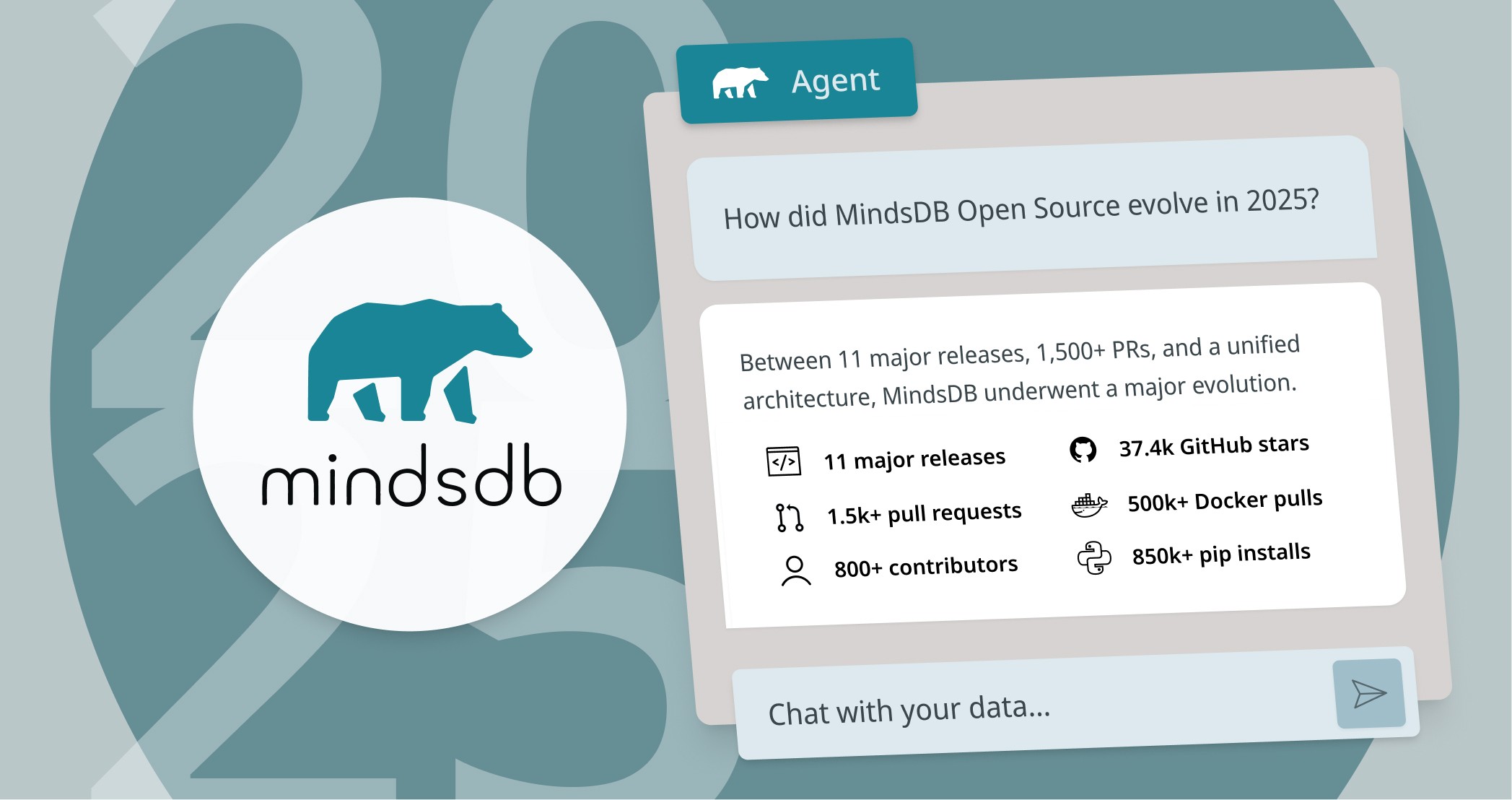Subscribe to our Blog
More Posts
More Posts





Dec 17, 2025
MindsDB Product Updates- December 2025
MindsDB Product Updates- December 2025
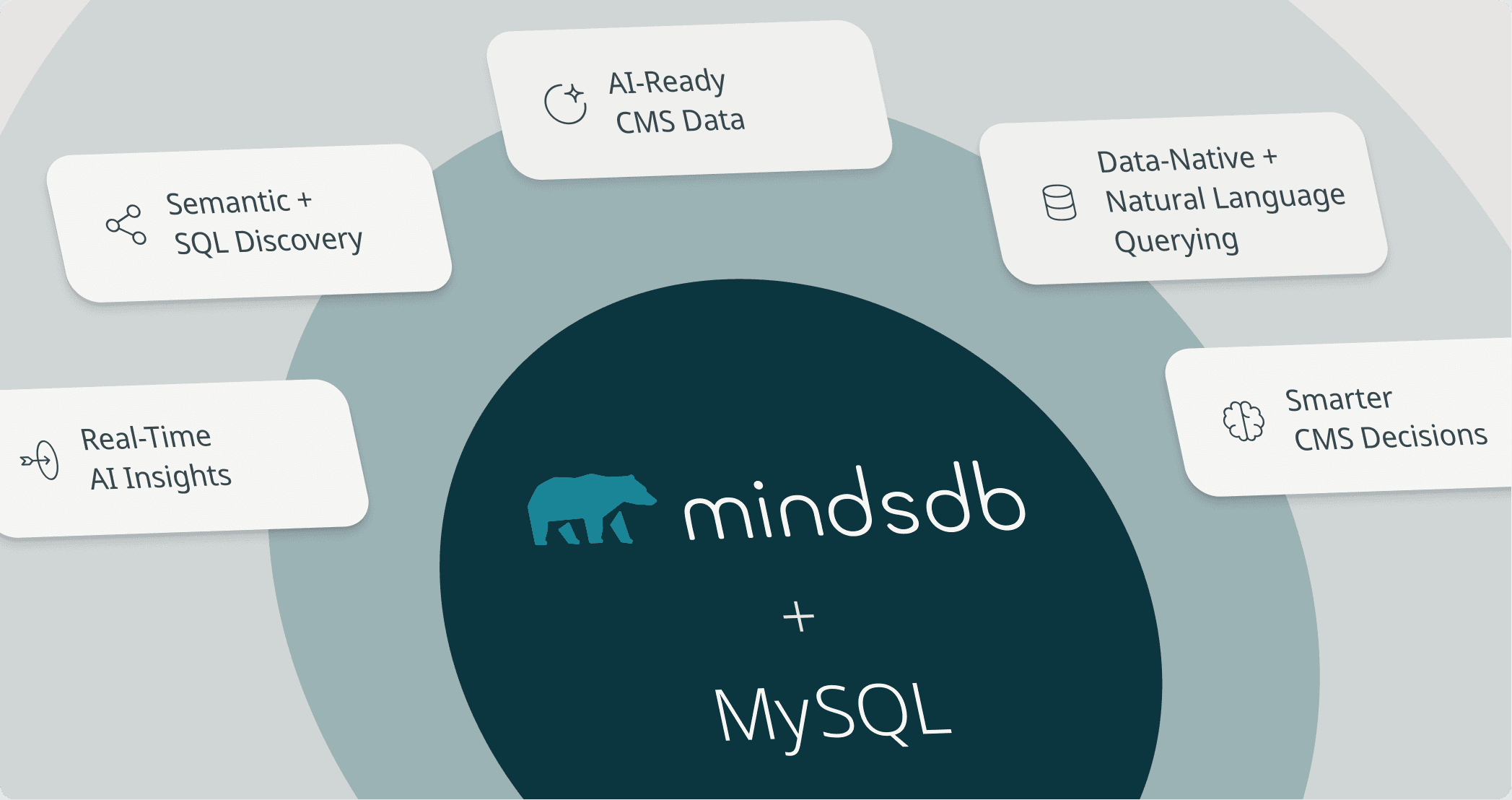
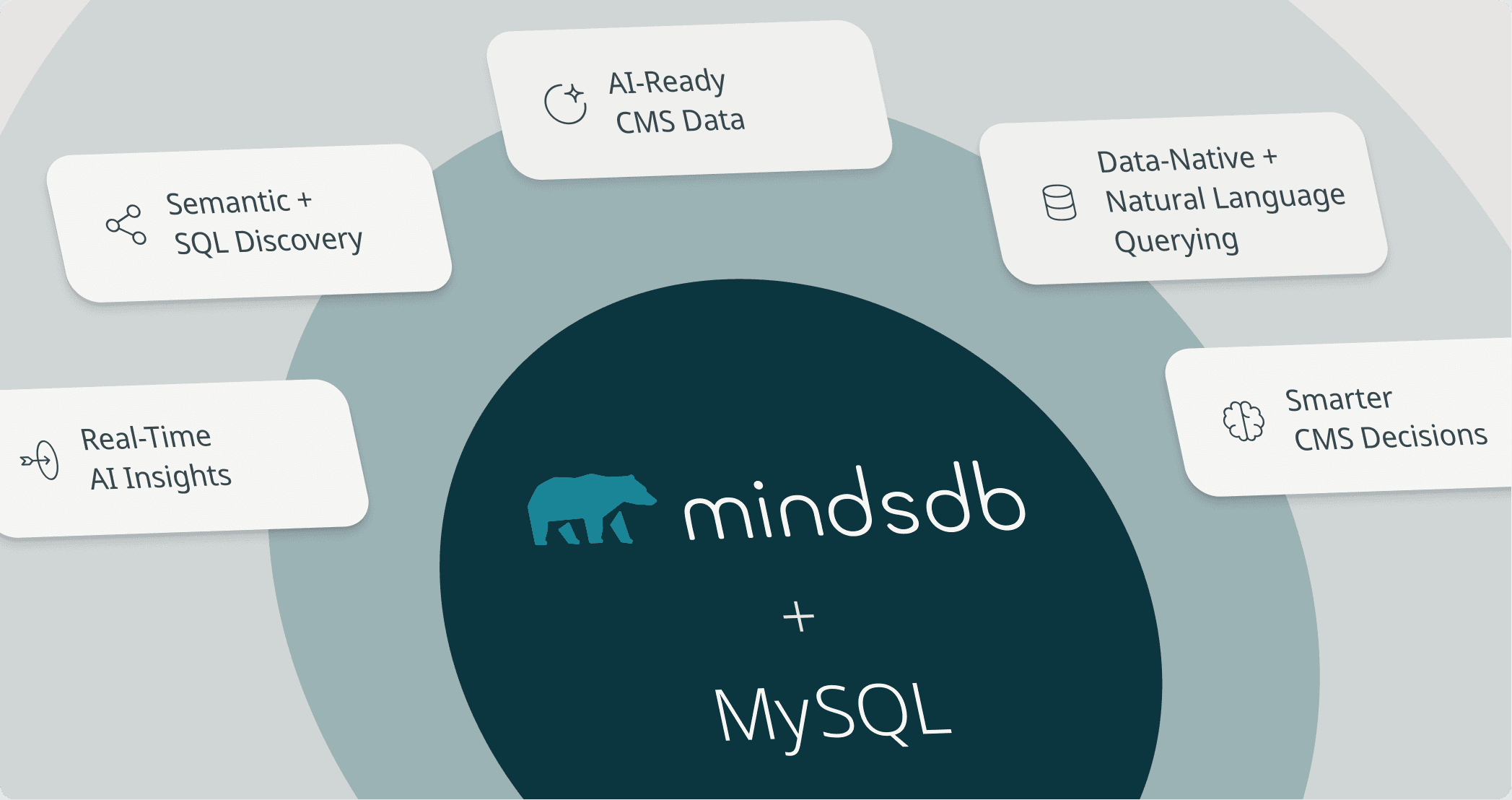
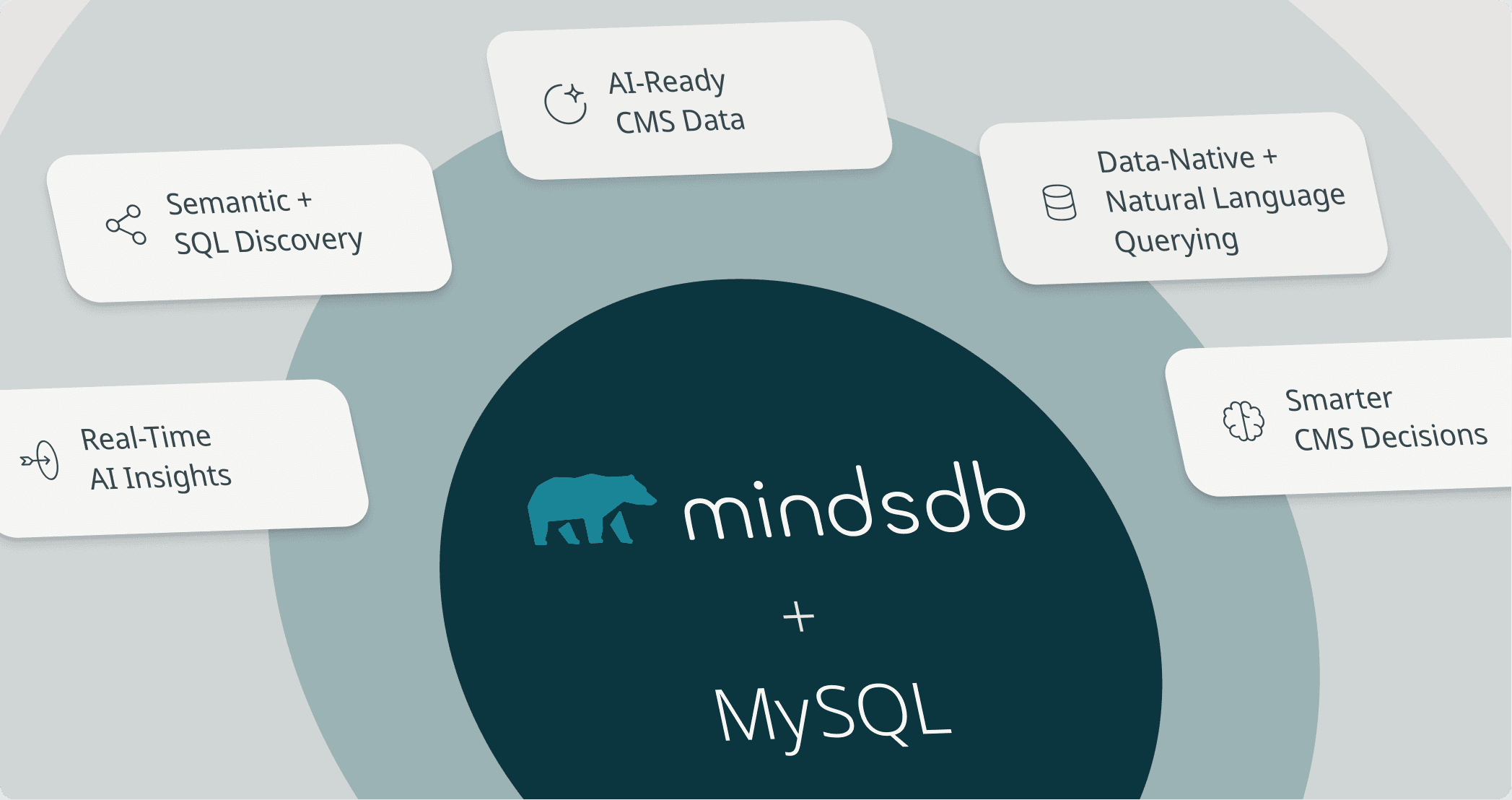
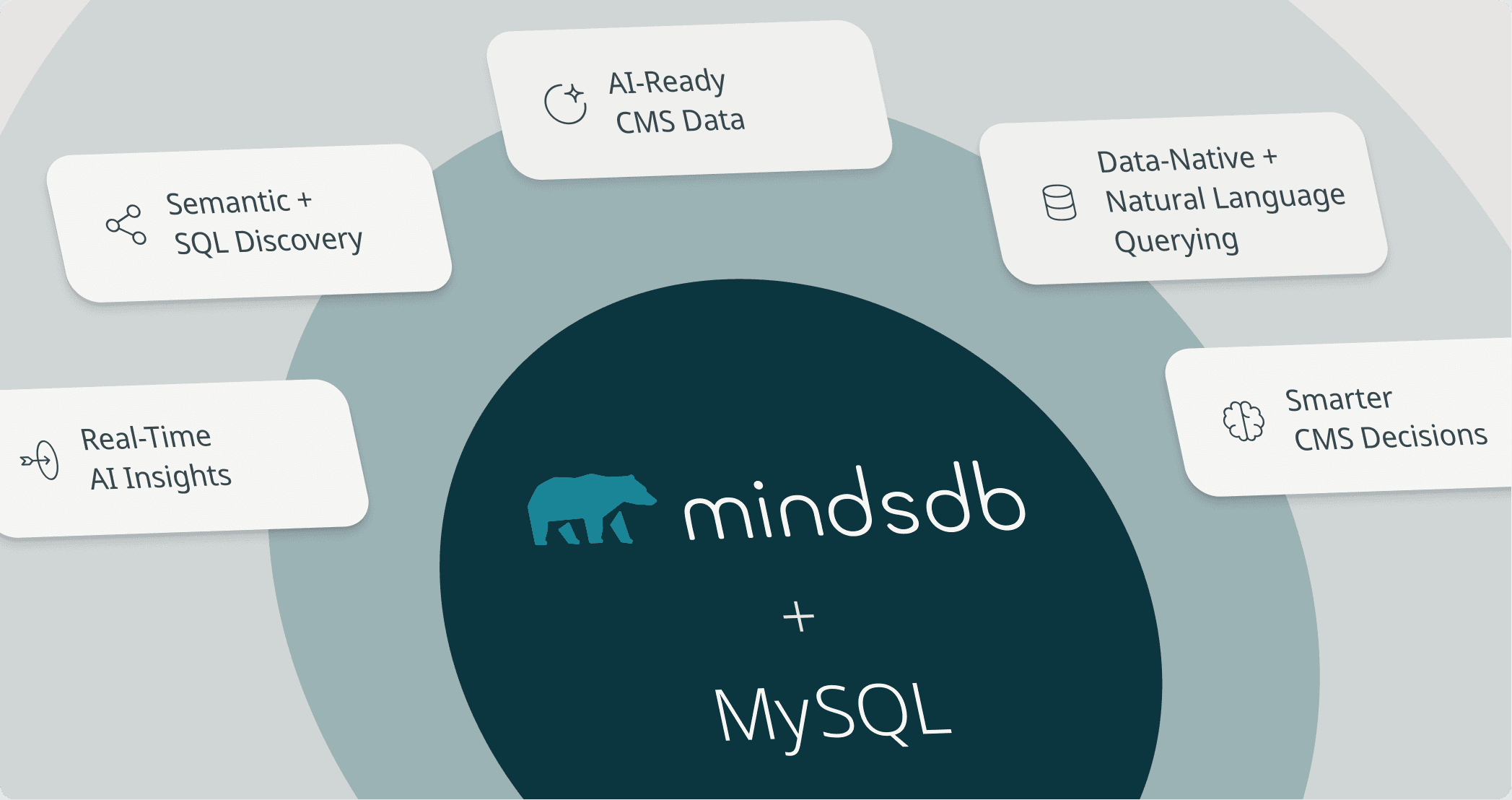
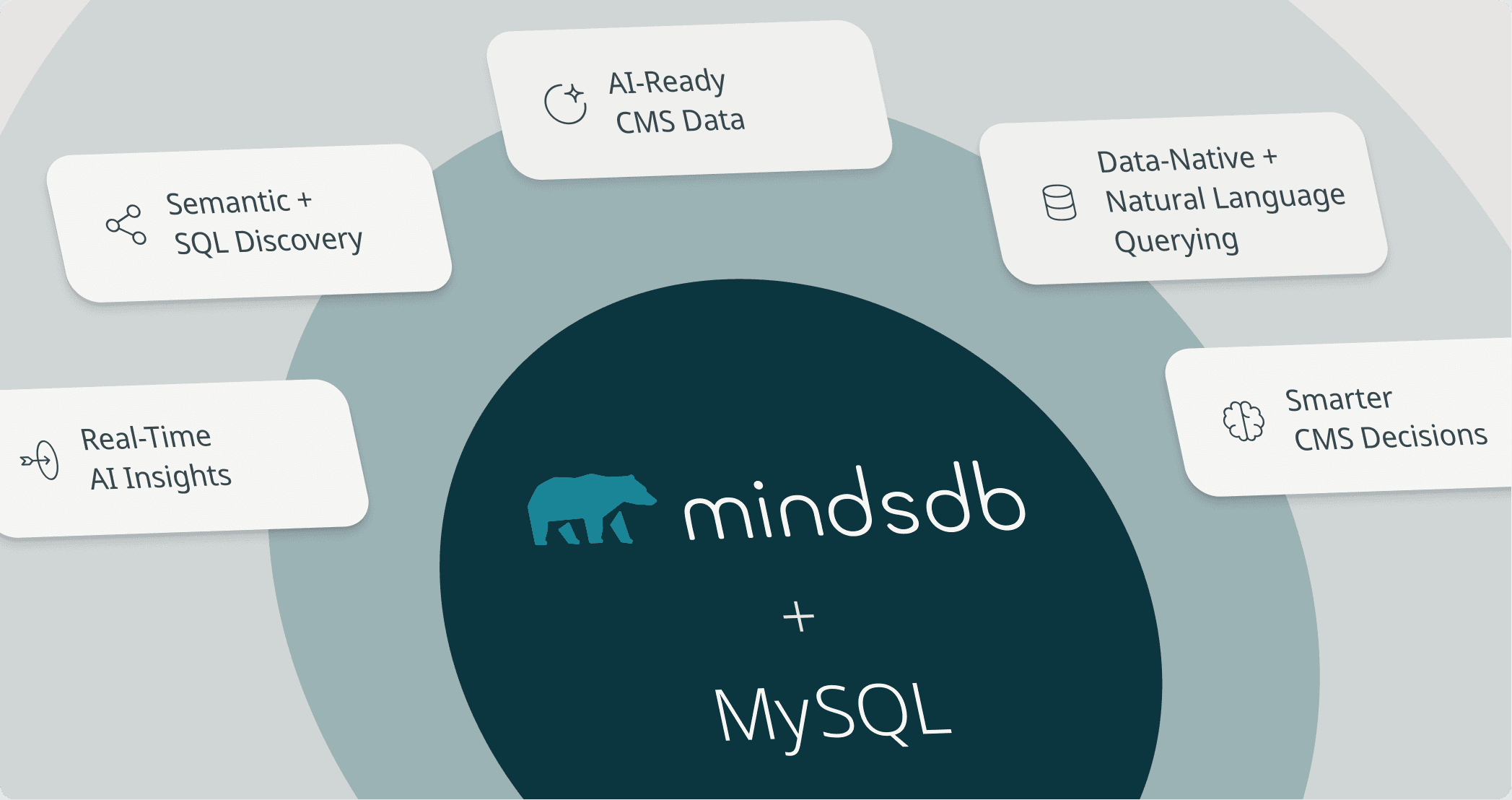
Dec 10, 2025
MySQL & MindsDB Unlocks Intelligent Content Discovery For Web CMS with Knowledge Bases and Cursor
MySQL & MindsDB Unlocks Intelligent Content Discovery For Web CMS with Knowledge Bases and Cursor





Dec 3, 2025
Area51 - Unifying Enterprise Knowledge Search with MindsDB
Area51 - Unifying Enterprise Knowledge Search with MindsDB





Dec 2, 2025
Building Janus: An AI Customer Support Helpdesk System Powered by MindsDB
Building Janus: An AI Customer Support Helpdesk System Powered by MindsDB





Nov 26, 2025
Blend Hybrid Retrieval with Structured Data using MindsDB Knowledge Bases
Blend Hybrid Retrieval with Structured Data using MindsDB Knowledge Bases





Nov 26, 2025
MindsDB Product Updates - November 2025
MindsDB Product Updates - November 2025